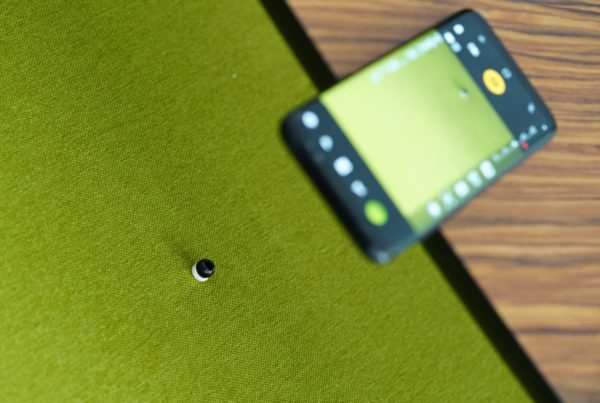In this post I want to cover the proper way of bug reporting as I believe it’s very important for both the users and developers.
I base this on my experience with various companies over the last years, and approach I describe here helped me greatly with quick resolution of most of the issues. Of course there are companies that don’t care about consumers and best bug reports won’t help.
Good bug report should be reproducible and clearly described. What I do is:
- Describe the issue. Best if it’s short but clear. “Something is broken” is NO-NO.
- Provide screenshots or record video of actual issue. Because when reporting while in production you don’t want to waste your valuable time, I recommend using ShareX – “Screen capture, file sharing and productivity tool”. It can grab screenshots, let you paint over them and upload it automatically to one of many destinations. When it’s done it will give you a link ready to be shared with anyone. Example Video
- Provide the scene files on top of this it’s worth providing reproduction steps. It will speed up the bug fixing process. In 3ds Max you can archive whole scene with textures into single zip file and than quickly upload it with ShareX to your secure destination.
- Include Software versions and hardware specs.
By doing this you make your life easier in long-term and help other users in the process. Be a hero, report bugs properly.
I’ve practiced that over last years with Chaos Group and V-Ray RT GPU. It helped greatly as I’m to spot some issues in life production situations. Even the best developers won’t envision all the creative ways their software will be used and your feedback is very important.
Also if you’re not sure if what you’re experiencing is a bug/issue or just lack of experience it’s still worth asking support. Just remember to google / bing / forums search for answers first.