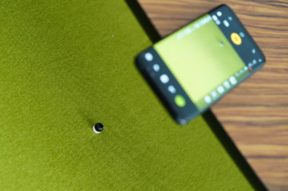Dabarti Capture is our in-house tool that generates Surface Normal, Albedo and Displacement textures from multiple photos.
Public version of Dabarti Capture Software is no longer developed or supported. We’re focusing on scanning as a service. If you’re interested in learning more, please contact us.