Light Assistant helps with aligning reflections and adjusting the parameters of V-Ray lights.
Main features:
- Interactively ALIGN lights reflection directly on the geometry. Hold shift for “Rim Light Mode”.
- Interactively change light distance, size and rotation in ADJUST mode..
- Quickly control V-Ray Light properties with “Light Lister” like interface.
- Adjust light intensity using Exposure Value (EV).
- Align and Adjust modes work well with some non V-Ray lights.
- 10 Softbox presets in material library included.
- Designed to work perfectly with V-Ray GPU (RT)
- Added Corona Support
V-Ray
Corona
Download : Dabarti_Light_Assistant_v0.901 (24th November 2017)
(Please link directly to this page as the tool gets constant updates this version will be outdated in near future.)
Rendered with help of Light Assistant:
More on Behance: Jet Engine Episode 1
Videotutorial ( Recorded lightning session of helmet): https://www.youtube.com/watch?v=IHKC9SpdGP8
Older version quick look video: https://vimeo.com/189384214
Chaosgroup V-Ray is required to use this tool and it’s best to use with V-Ray GPU in ActiveShade (interactive) mode.
Light assistant was developed for in-house use at Dabarti and released for free to general public. We’re using only V-Ray in our pipeline so at this stage there are no plans to fully support any other renderers.
======================================
INSTALLATION INSTRUCTION:
======================================
To install and use the script:
1. Drop file Dabarti_Light_Assistant_####.mzp into 3ds max Viewport OR Run it from menu MAXScript>>Run file…
2. After installation you should assign shortcut under Customize >> Customize User Interface >> Keyboard >> Category >> Dabarti >> Light Assistant
OR create toolbar under Customize >> Customize User Interface >> Toolbars >> Category >> Dabarti >> Light Assistant
3. Video instructions: https://www.youtube.com/watch?v=1AYF9sHwaNg
======================================
CHANGELOG:
======================================
v0.901
[Bug Fixes]
(*) Fixed Corona non target lights crash.
v0.900
[Bug Fixes]
(*) Added Corona Support
v0.803
[Bug Fixes]
(*) Fixed crash when VRaySun light is present in the scene.
v0.802
New Features
(*) Ability to change texture map of the light.
(*) Added softboxes presets that will be copied to local matlibs folder and can be loaded from maps browser. (works only in 2017, may be updated for older builds)
Modified Features
(*) Right click on EV buttons for double the effect.
Bug fixes
(*) Crash when trying to revert light (ON) state when new light was added.
v0.601:
New Features:
(*) Added “Enable Tooltips” button switches on display of shortcuts tooltips while in Align or Adjust mode.
(*) New Adjust mode. Allows interactive adjustment of distance, size, rotation around target and local rotation of the light.
(*) Added Adjust Selected button.
(*) Added ON button with right click funtion to switch off all other lights. Right clicking again will restore their previous state.
(*) New Align mode: CTRL – align light to world normal with snap.
(*) Align Selected and Adjust Selected should work with some other lights that can be targeted.
Modified Features:
(*) Scaling light is moved from Align mode to Adjust mode.
v0.302:
New Features
(*) First Version released to public.
(*) Ability to align VRayLights based on viewport or camera position. Doesn’t work in orthographic view.
(*) While in Align mode press SHIFT for rimlight mode.
(*) While in Align mode press CTRL (or ALT+CTRL) and move mouse to scale the light.
(*) Added ability create new VRayLight and align.
(*) Added ability copy selected light and align.
(*) Added ability align selected light.
(*) Added ability adjust light distance from the target.
(*) Added ability adjust light multiplier using +- 1 Exposure Value (EV)
(*) Added ability adjust Directionality of the light. (Works in the newest builds of V-Ray GPU (V-Ray 3.5))
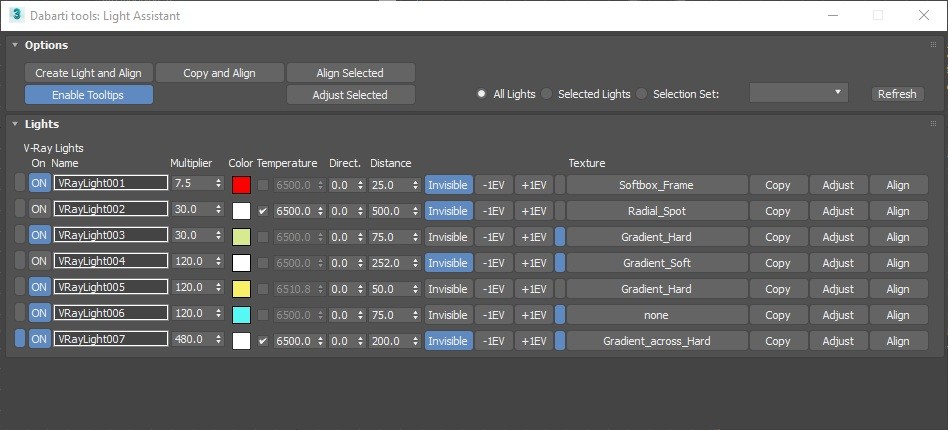

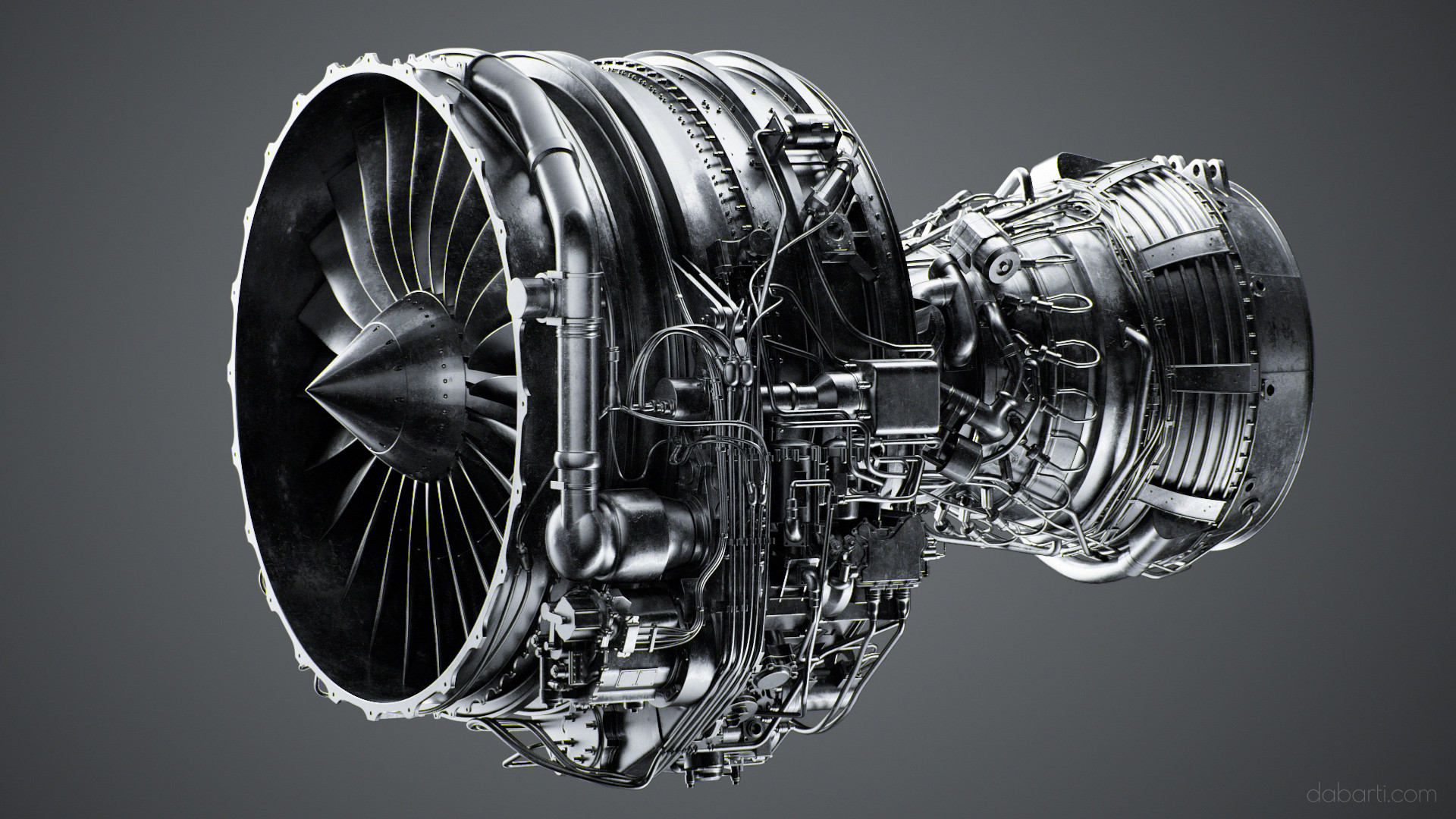


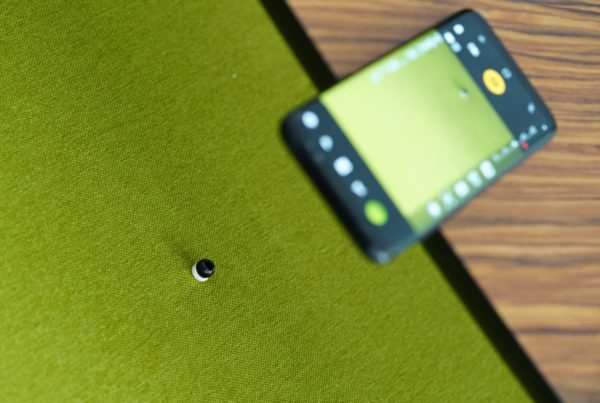

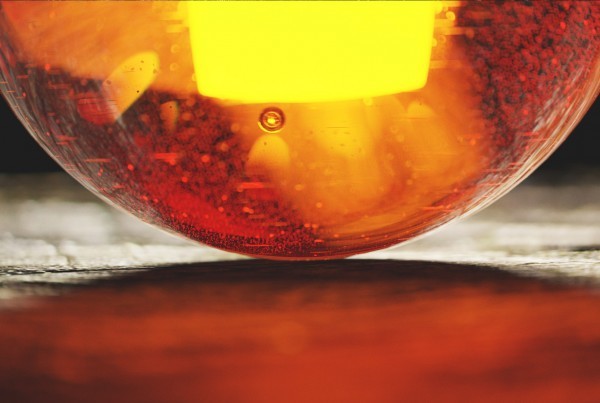
Nice script. How do you run or find the “10 Softbox presets in material library included.” Many thanks, Per
Super work guys!
Is this only for older versions of 3DS Max ? I’m on 2019 and V-Ray NEXT
It is what I am looking for. Thank you very much
Hi Thomas
Thank you for a nice tool.
I have just switch from Max2016 to Max2018 and now the Adjust button seems to be broken?!
When I click the adjust button I get a MaxScript rollout handler Exception alert saying
–Unknown property: “pos” in undefined
Can you confirm this?
Thanks
Hey Tomasz.
Thanks for the plugin. I am running 3ds max 206 and would love to try your softboxes matlib. Do you think you could convert them down?
There seems to be a plugin doing that….
http://www.scriptspot.com/3ds-max/scripts/mat-file-to-lower-version
Cheers!
Thnx 4 great and useful script, but it have some troubles with non-targeted lights in Corona.
Screenshot is here – https://yadi.sk/i/ZQIaIr953PUPWi
Tested on 3dsmax 2012-2014.
Thanks for the report. I will look into it.
I think it should be working now. Check version 0.901 on Gumroad – https://gumroad.com/l/lightassistant
Version 0.901 works perfect! Thank you Tomasz!
will there ever be a chance to get this working as interactively in corona?
thanks for this great tool by the way!
There is an bug in Corona that I’ve reported – https://corona-renderer.com/forum/index.php?topic=17281.msg108324#msg108324 . If that’s something you want fixed, maybe you could reply there to let them know it’s important for you ?
Thnx 4 great and useful script, but it have some troubles with non-targeted lights in Corona.
Screenshot is here – https://yadi.sk/i/ZQIaIr953PUPWi
Tested on 3dsmax 2012-2014.
how did you model this engine from inside out. any references? i am flabergasted. Amazing
Photos, service manuals, youtube videos. A lot of reference gathering went into it.
This is absolutely Awesome !! Thanks!
Any chance for Maya?
At this stage I don’t plan doing this tool for Maya.
Would Corona ever be supported?
It is supported partially… You need to select the light for aligning manually (or through alternative light lister) and than use one of those – https://www.dabarti.com/screens/sc09e7088-e665-4a70-b999-c62be892c4f4m.png . It won’t be as interactive as in V-Ray GPU (RT) but will work.
Best,
Tomasz
Great script!
If I were to make a simple recommendation, it would be to add an ‘Instance’ button next to the ‘Copy’ button.