Today after quick chat with Michał Franczak from Evermotion I’ve decided to test how hard it would be to render one of their scenes on GPU. They have kindly provided Archinteriors vol. 42 for testing and it gave birth to this quick test.
It did turned out easier than I expected. Here is video I’ve recorded of the process:
At first I tested how the settings from older V-Ray are holding up. Than I did 1 min test render with Adv CPU for reference.
Converting to V-Ray RT GPU 3.5 was as easy as switching rendering engine and using CUDA instead of CPU.
Here are rendering results ( I raised LC samples back to 1000 after recording the video for the finals rendering ):
RT GPU render with threshold 0.01, no denoiser. (28 min 52 sec)
RT GPU render with threshold 0.05, with denoiser (7min 57 sec)
Adv CPU render with threshold 0.01, no denoiser. (1h 48min 53s, lighting difference caused by skylight portals)
Rendered on 400USD GPU – GTX 1070 8GB.
For CPU I used 4770K overclocked to 4.2Ghz.
It took only around 3GB of GPU memory for the scene. I was also able to drop it down to 2GB with on demand textures switched on.
Original CPU renders and scenes are available on Evermotion website.
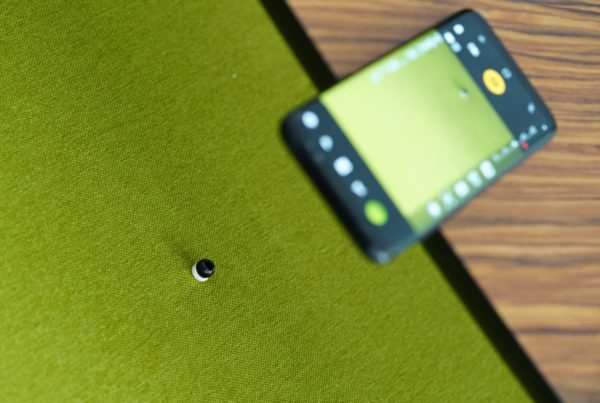


Awesome article!
Hi Tomasz,
We have met a problem with V-Ray RT GPU 3.50.01 which is always slower than CPU. We tried different scenes but RT GPU is always slower than CPU. We are using VRay 3.50.01 with 3dsmax 2014 x64, GTX 1080. Also GPU rendered picture has more noises than CPU’s.
We looked through your video, but we did not find any magic settings and some settings are not shown.
Is this something normal, or is there a magic settings somewhere to make VRayRT GPU fast ? Could you paste all of your RT GPU settings for us to compare with?
Seems like someone else also met such a problem : http://forums.chaosgroup.com/showthread.php?92742-RT-GPU-always-slower-than-CPU
But there was no solution replied to this thread.
Thanks. Looking forward for your reply.
Hi Eric,
For GPU I drop the RPP from 64 to 16 (default production settings).
I keep the rest as it is usually.
But tell me 2 things:
What’s your CPU (it might be super fast)?
Are you using that GTX1080 as second card only for rendering or does it also have to handle screens and viewport ?
Best.
Thank you Tomasz for your reply. By the way, we rendered our own scene, not your interior scene from Evermotion website.
Here is our detailed hardware config.
CPU: Intel i7-6700K 4.0GHz 4core
Win 10 x64
Mem: 16G
GPU: GeForce GTX 1080
Driver version: 378.66
GPU Core: 2560
GPU Mem: 8G
3dsMax: 2014
Vray 3.5.03
Maybe can make some vray gpu benchmark scene so everyone can test its gpu.
great idea.
Looks very promising! I’m by no means a tech wiz. But I have the Quadro k5200 which I understand isn’t the best GPU for the money. What is the most important factor when picking a Graphic card to do GPU based rendering? Cuda cores or the overall GB? Will the Quadro k5200 work in a similar fashion as the GTX 1070 above. Sorry for the very specific technical questions! None the less big fan of your work! Keep it up